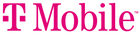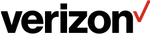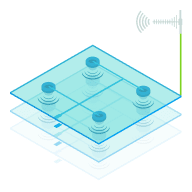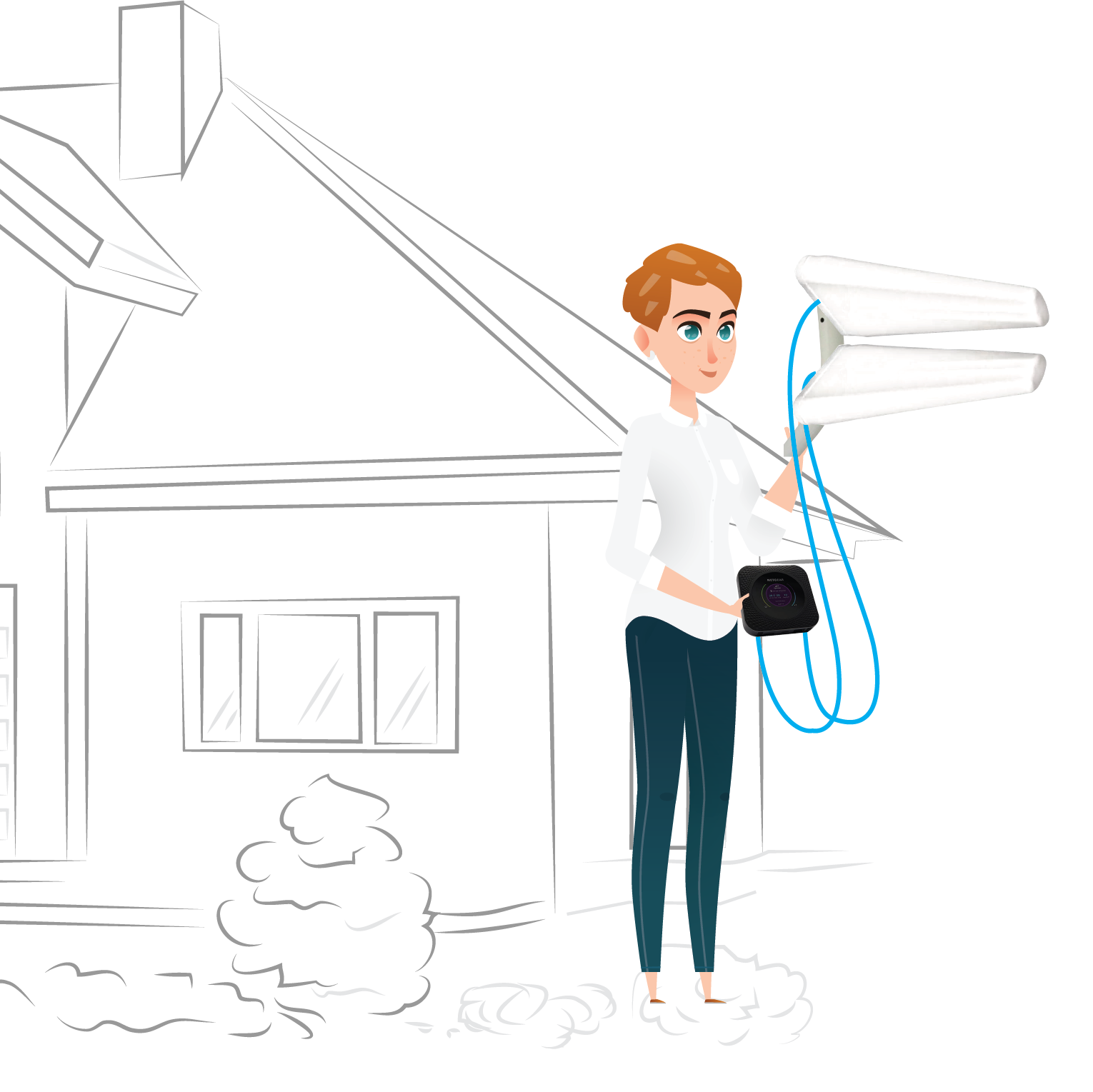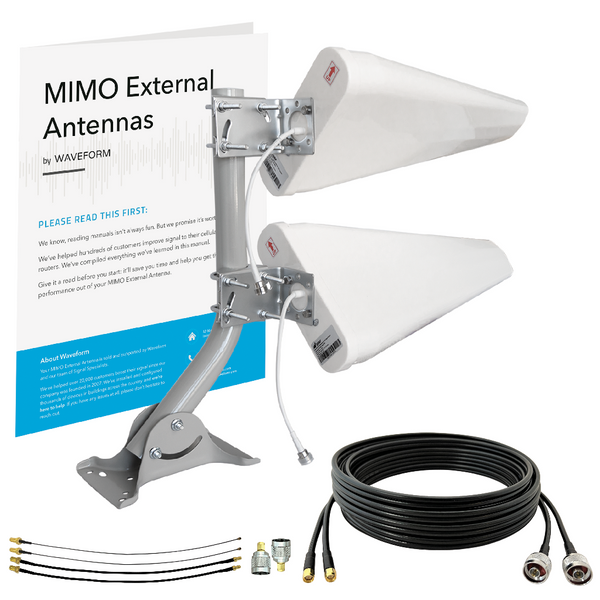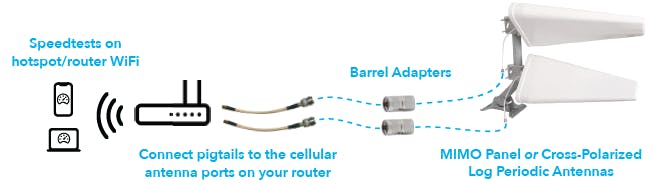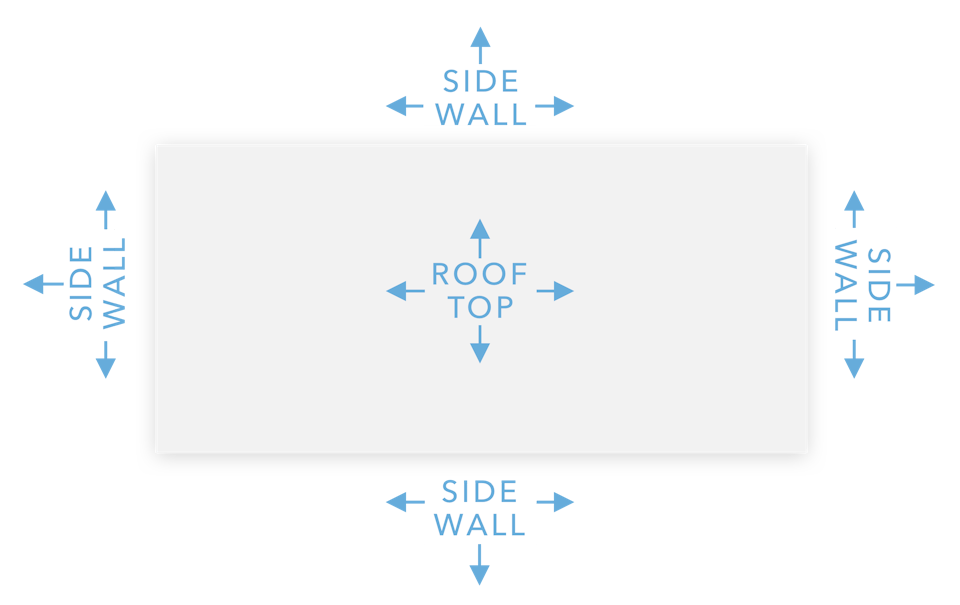Look no further! These are our favorite MIMO Antenna Kits.
They include all the hardware needed to test and install them in your house, come with a printed and extended version of this guide, and are backed by our world-class technical support!
Our favorite MIMO antenna kit, this MIMO panel is easy to install and will provide meaningful signal improvement, even if you're surrounded by trees, hills or tall buildings.
These cross polarized log periodic antennas offer a higher passive gain for an even more powerful MIMO signal, and work best with direct line-of-sight to the tower.
If you're not sure which one of these is best for you, or if you have any questions, get in touch with our team! We’ve installed hundreds of these devices ourselves, and can walk you through finding the right hardware for your needs.
Simply give us a call at (800) 761-3041, or pop us an
email at [email protected]. We’re generally available from 9 am to 5 pm PT, Monday to Friday.
It’s important that there’s at least some 4G LTE or 5G signal outside or on the roof of the building where you’re installing the MIMO antennas, and ideally it should be “usable.” If you don’t have usable signal outside, proceed with caution, and consider giving us a call.
What Do We Mean by “Usable”?
When you take your cellular router or hotspot outdoors, you should have a reliable data connection even without connecting your new external MIMO antenna(s). When running a speed test, you should have at least 0.1 Mbps download and upload speed.
MIMO antennas will help condition the outdoor signal and get you better data rates. But if the signal outside your building isn’t usable to begin with, MIMO antennas might not help.
You can certainly still give the MIMO antenna a shot, but you may still be unable to connect.
How Much Improvement Should You Expect?
In short: it’s hard to say, and it depends on what antennas you have. Many people see an increase in data rates of between 50% and 200% with our MIMO Antenna Kits. But some people see much less. Our CEO often says that despite all the science, wireless signals often work in “strange and magical” ways.
One thing is for sure: the more patient you are and the more locations and directions you try, the more likely you are to see a big increase in data rates.
This is the process that we suggest using for installing your MIMO External Antenna:
Positioning and Aiming the Antenna(s)
Finding the right antenna position for your MIMO antenna(s) is the most important part of the install. In this section, we explain the best and simplest method for positioning and aiming.
Further along in this guide we cover some more advanced tips that we don’t recommend for most users.
The Goal
Your aim is to find the best location and direction for your antenna(s). The location should maximize data rates to your LTE/5G router or hotspot. It can take a little patience, but spending some time here can have a huge impact – it’s worth a bit of extra effort.
Set up Your Hotspot and MIMO Antennas in "Test Mode"
Is your hotspot or router battery-powered? Or do you have a power extension cord? If so, set up your MIMO antenna(s) in “test mode” by connecting them directly to your router.
For example, if you purchased a MIMO Antenna kit from us, here’s how to set up your hotspot and antenna(s) in test mode:
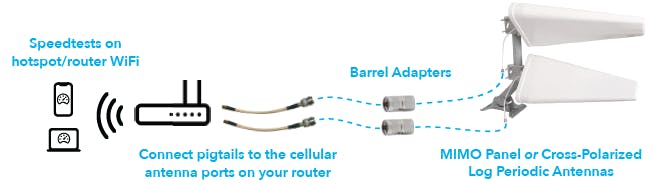
Now, take your hotspot and antennas outside with you, and you'll have everything you need to start testing different locations and directions.
Don't have a way of taking your router outdoors with you, but you have longer cables? No problem. Just keep your router or hotspot indoors near a power socket, and use longer coax cables to take the antenna(s) outside.
If you aren't able to bring your router or hotspot outside with you, then your connection speed may be limited by the router's WiFi range rather than its cellular connection. So we recommend asking a second person to stay near the hotspot or router with a phone: ask them to run speed tests as you try different positions with the antenna(s).
Running Speed Tests
Since the goal is improved data rates, it makes sense to use a speed test app to measure your data rates through your LTE router or hotspot's WiFi.
If you’re testing with your phone, download our favorite speed test app ("Speedtest by Ookla") by visiting this URL: waveform.com/speedtest. If you’re using a laptop, visit speedtest.net in a browser. Go ahead and run a couple of speed tests indoors from a device connected to your router or hotspot's WiFi. You’ll notice that your results will fluctuate a little between tests – that’s normal.
Now go outside, with each location and direction you try, run 1-2 speed tests, and make a note of the results.
How to Position & Aim
Finding the right antenna location and direction takes some patience, but it’s absolutely worth it. Spending time to get it right will have a big impact on your system’s performance.
Here are all the locations and directions where we recommend testing your MIMO antennas:
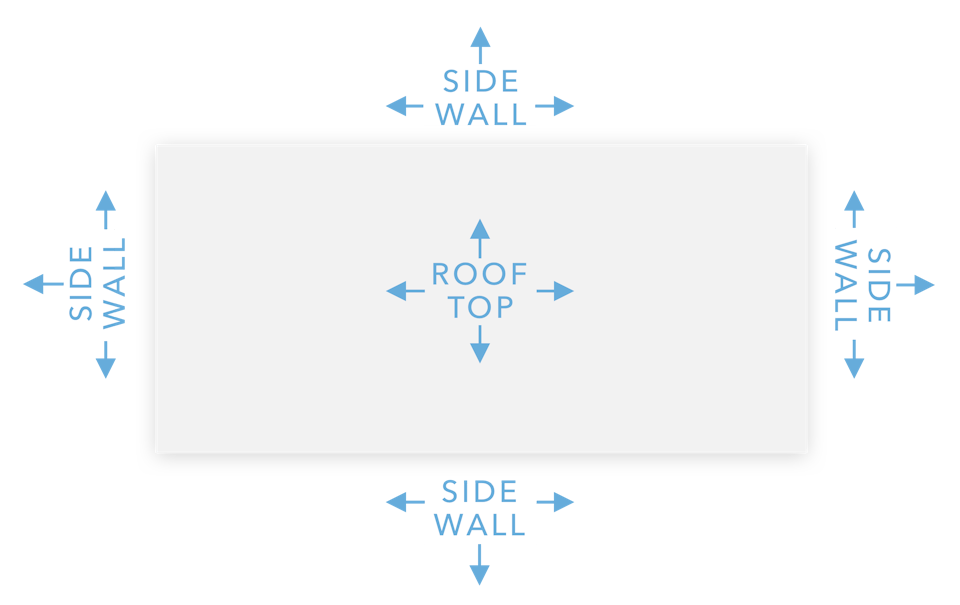
Don’t just go to the highest point of the roof!
While signal is generally stronger the higher you go, there’s also often more interference. We’ve found it’s often better to mount the antenna(s) on the side of the building where the structure can shield the antennas from interference.
Once you’ve found the best antenna location and direction, get ready for your final installation.
Test & Install Permanently
Once you’ve identified the best location for your antenna(s), it’s time to set up a provisional install.
Don’t drill any holes in your walls yet! Keep your antenna(s) outside in the location you’ve selected, but run the cables temporarily through a window or door to your hotspot, and test to make sure that everything still works well.
If everything is working well and you're happy with your data rates, you can start drilling holes and moving to a permanent install.
Helping people get the best out of their available cell signal is what we do! If you’re having issues with your temporary setup, or aren’t happy with the performance, don’t panic!
We can help you figure it out. Call us at (800) 761-3041 or email [email protected]. We’re available from 9am-5pm PT, Monday to Friday.
A Quick Note on Surge Protection & Grounding
We typically recommend installing lightning surge protectors with any outdoor antenna. These protect your router or hotspot in case of lightning and prevent high voltage power from entering your home. The surge protectors should be installed just before the coaxial cable enters the building.
Both the surge protectors and any metal mounting hardware should be grounded. If you'd like a little more info on grounding outdoor antennas, we've written up an article about it here.
Weatherproofing Outdoor Connections
Most coaxial connectors are outdoor-rated, but water can still sometimes get in and cause issues. We strongly recommend wrapping all outdoor connections with stretch-and-seal self-fusing silicone rubber tape (available from most hardware stores).
By this point, you should have a really solid understanding of how to aim your MIMO antenna(s) and get great performance. In fact, we’re convinced that for 95% of people, the instructions provided in this manual so far are more than enough.
If, however, you’d like to go a little deeper and get technical to optimize your system even further, here are some general guidelines.
Unfortunately, some devices don’t offer band locking, and many don’t list eNodeBIDs or any kind of cell tower identifiers, making these steps impossible. Every cellular router and hotspot is so different that we could never cover all of them with just one set of instructions.
However, we’ve written up guides for some of the most common devices, you can find them online at waveform.com/hotspot-guides.
We suggest reading our guide for your router, or referring to your user manual.
Here are our final tips for a smooth installation and for good performance:
-
If you have extra cable, don’t coil it tightly.
If you have extra cable, make sure to keep any cable loops as large as possible to minimize negative side-effects (4 ft or wider loops are best).
-
If data rates decrease over time, consider re-optimizing your system.
Occasionally carriers will change their towers to broadcast different bands, light up new towers, or simply turn off existing towers altogether. If your data rates suddenly get worse, try re-aiming your antenna(s) to get the best results.
Need help? We’re ready and waiting!
We’re a small team, but we really care about helping you get the best results.
MIMO Antennas aren’t always easy to install. In fact, getting everything up and running can sometimes be a pain. But the end result is worth it.
Talking to customers is what helps us improve our products. We can also help troubleshoot, and sometimes a small tweak we suggest can make all the difference.
Simply give us a call at (800) 761-3041, or pop us an email at [email protected]. We’re generally available from 9 am to 5 pm PT, Monday to Friday.
We love helping solve tricky install problems.