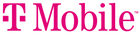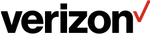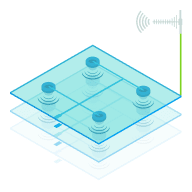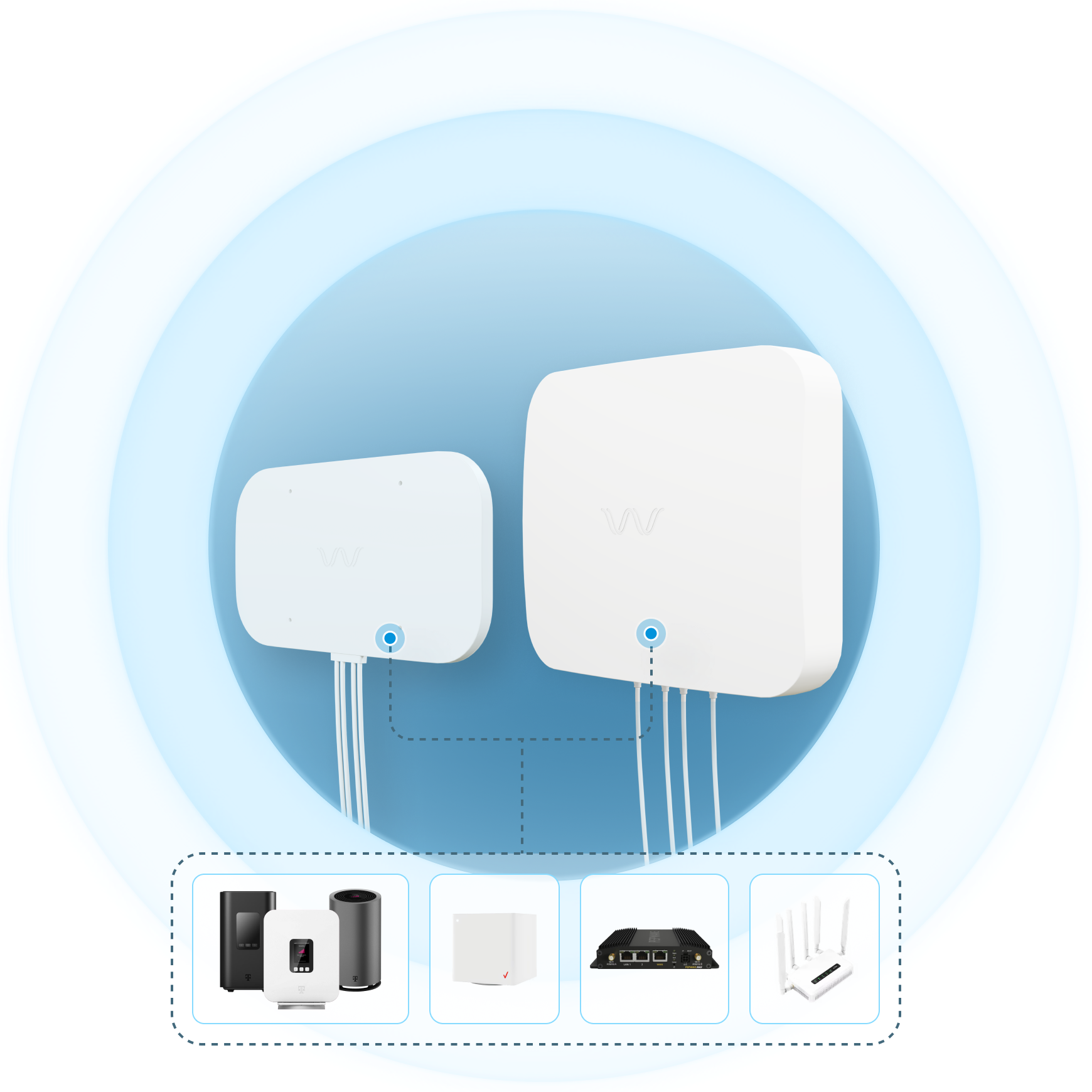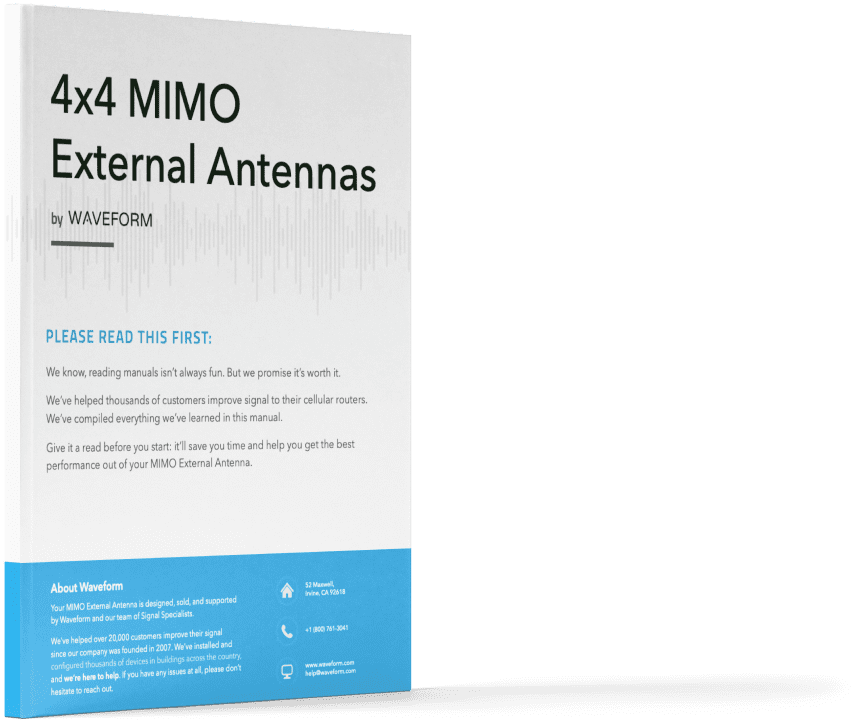-

-
External AntennasFor Gateways/Routers
-
Cell BoostersFor Buildings & Vehicles
-
For Large BuildingsOver 15k Sq Ft
-
By Carrier
-
Accessories
-
Guides & Tools
- Account
- Returns
- Shipping
- External Antennas See all
-
Most popular antenna kits
-
By Application
-
Device Guides
- Cell Boosters See all
-
Most popular signal boosters
-
By Application
-
By Manufacturer
- By Carrier
-
T-Mobile

-
AT&T

-
Verizon

- Guides & Tools See all
-
Our Most Helpful Guides
-
Guides
-
Tools
-
External AntennasFor Gateways/RoutersConnect external antennas to your cellular router or 5G hotspot for blazing fast data.See all External Antennas
-
Cell BoostersFor Buildings & VehiclesUse a signal booster to provide better cellular coverage in building or vehicleSee all Cell Boosters
-
By Application
-
By Manufacturer
-
-
For Large BuildingsOver 15k Sq Ft
-
By Carrier
-
AccessoriesAccessories for your signal booster or external antenna setupSee all Accessories
-
Guides & ToolsWe know there's a lot to take in, so we've written guides to answer your questions!See all Guides & Tools